Email address settings:
These settings are the standard settings for most devices.
Unfortunately, we don't know what email client (program) you are using for your emails, but if you are unsure how to setup the email, please contact us.
Try to remember to always use these settings whenever you need to set-up your emails on any device/s in the future.
If you take your device to a PC shop or your IT person set-up your email incorrectly, don't blame us.
PLEASE USE POP ACCOUNT, NOT IMAP.
With the new Windows, your computer or device will automatically try to set-up your email account, but PLEASE, DO NOT USE THESE AUTOMATICALLY SETTINGS !!!
MOST OF THE TIMES, THERE WILL BE A TICK BOX THAT ASK YOU IF YOU WANT TO SET-UP YOUR ACCOUNT MANUALLY, USE THIS ROUTE, PLEASE.
!!! NB !! NOT A IMAP ACCOUNT
We will NOT be held responsible for ANY LOSS of email/s if the account is not setup as a POP account.
IMAP accounts that block the servers functionality will be deleted without warning.
Type account: Pop3
Username: The full email address
Incoming mail server: mail.yourwebsitename.co.za
(yourwebsitename = the name of your website)
Outgoing mail server: mail.yourwebsitename.co.za
(yourwebsitename = the name of your website)
Incoming mail port: 110
Outgoing mail server port: 25
Please note that all these settings are “case sensitive”.
You may set the Outgoing mail server to your “internet service provider” (ISP) address - The company that supply internet to you, e.g. Telkom, Mweb, Vodacom etc. … ( normally starts with - smtp)
(The reason why we use "mail" is because you don't have to switch between settings. In short, it doesn't matter who your ISP is, "mail" will always work.)
Use these following settings in Fig. 1, for Secure or Non-Secure set-up:
Fig.1
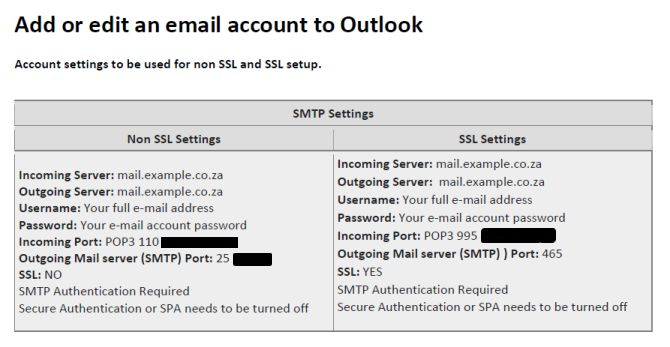
If your outgoing emails come back as “not delivered” with an error code and you know where to look to change this setting, you can follow this setting in Fig. 2, in the next screenshot:
Fig.2

If you are still unsure how to do it yourself, please contact us on:
084 454 0498 (Henk)
082 832 4302 (Jana)
******************************
Read our article "How to access my emails, using a web mail client"
1) If you don’t want to use a mail client (Outlook etc.)
2) My email client (program) does not work.
3) My PC is in for repairs or has crashed.
4) I'm on holiday and don't have my PC with me.
Click this link -
How to access my emails, using a web mail client