The reasons why you want to use a web mail for your emails.
1) If you don’t want to use a mail client (Outlook etc.)
2) My email client (program) does not work.
3) My PC is in for repairs or has crashed.
4) I'm on holiday and don't have my PC with me.
A) This option is for clients that have a domain of their own:
(You must have your email address and- password to use this function)
In a browser (Chrome or Edge etc.), type in the address bar, your own website name as normal. (See Fig.1) - Eg. www.webartdesign.co.za
After the .co.za add a forward slash "/" and type "webmail" - eg. www.webartdesign.co.za/webmail
and hit enter.
Fig.1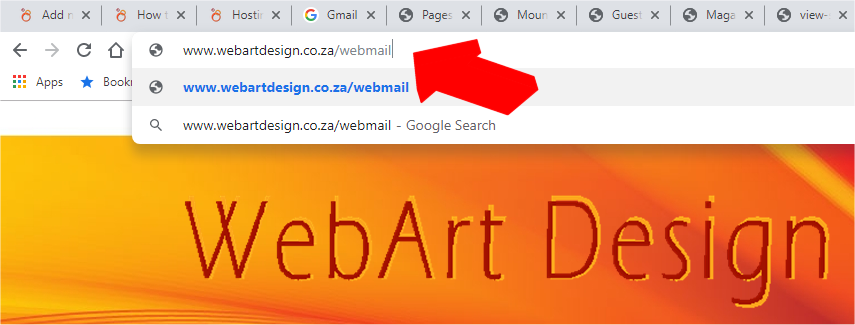
This screen/page in Fig.2 will show.
Fig.2
Log-in with your email address & Password
You will then see this page - Fig.3:
Fig.3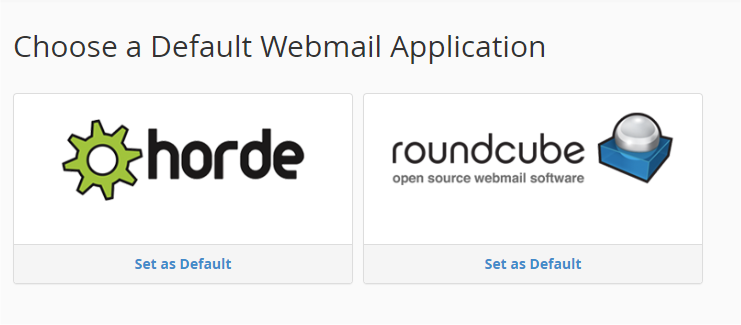
Choose any one of these webmail applications.
We prefer the Roundcube, it is more user friendly.
Here you can do anything, create or forward new mails, download attachments, or delete old emails etc.
This is also the place where you need to clean-up you mailbox if you received an message that you mailbox is full.
Just make sure that you download all your emails on your PC before you delete it here.
NOTE: IF YOU DELETE EMAILS ON THE SERVER, IT WILL BE GONE FOREVER.
Please contact us if you need any help on:
084 454 0498 (Henk)
082 832 4302 (Jana)